With the constant evolution and development happening in the photo products market, our goal is to assure that our clients will have their business up-to-date. That’s why we’ve just launched next upgrade to keep up with further changes in the industry.
Take a look at all new features, improvements and bug-fixes that happened in March.
Vouchers and discounts new features
- Tooltips update
We’ve added some new tooltips for all editable fields in the Discount section of the admin panel. This might be handy if you are creating a discount for the first time.
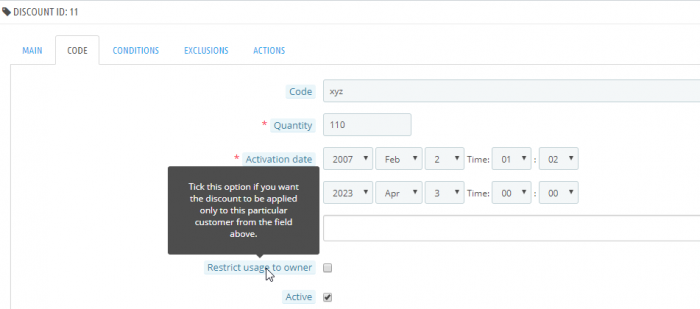
- New vouchers’ feature
We’ve added the ability to define the expiration date for vouchers. It means that when your user will buy a voucher, you can decide how long (days/weeks/months) the voucher will be valid, counting from the date of the purchase.
- Project validation changes
- We’ve changed a little bit the UI of the advanced editor in the final step of creating a project: we’ve modified the state of the button “Add to cart” after launching the validation popup. The “Add to cart” button is now inactive when the user decides to validate the project.
- We’ve added another level of the photo validation. That means when a user will add a super poor-quality photo, we will notify him or her with a red exclamation mark and a tooltip. These kinds of images are treated as critical errors requiring a special validation.
- Moreover, we’ve added the second DPI level for the image quality validation in the admin panel. It means that you can override the DPI in the config with the DPI in the workspace (so you can have exceptions in the quality of photos on different workspace pages).
Those features need to be configured in the admin panel to work correctly.
A new display option in the Product Card
We’ve added new places to display component values in the Product Card: left and middle column. This option, combined with config scripts and custom styling, allows you to create a more customized user journey.
A new way of displaying options in the “Settings” panel in the advanced editor
We’ve improved displaying the components with images in the “advanced editor” step. You can now show the Selector component – combobox – image and text. You can set it in the admin panel in additional attribute settings.
Category URLs: friendly
We’ve added friendly URLs for categories in the product list. You can now create a direct link to the list of products with a specific category. In addition, from now on only one active product category can be selected at a time.
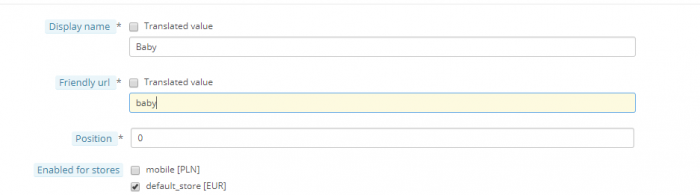
A new way of rotating components
We’ve added a smart tooltip that instantly shows the value with the angle of rotation. We are also supporting the feature + Shift that rotates the objects in 15 degrees interval.
Print production enhancements
We have two additional ways to generate renders for prints: one PDF with all prints and its copies, and separate PDFs for each print with copies. Thanks to this solution, one PDF with any number of prints weighs the same as one project with one print.
Setting the default shadow in the editor
We’ve changed the shadow setting for editors. Thanks to this feature, we can set the display of shadows in the advanced editors from the administration panel.
Dragging components outside the slide
We’ve added the mechanism that can delete a component from a project after dragging out of the slide. When the component is moved outside the slide, there is a popup asking your customer if he or she wants to delete it.
Bug-fixes
We’ve fixed bugs regarding the icons that were not displayed properly in the order history and we’ve done some minor fixes to the Prints editor responsive view.
If you need a closer look at any of changes – don’t hesitate to contact me or our anyone from the Printbox team.
Take a look at the live demo HERE and test our online editor yourself (and let us know what you think!).
See you next month!




