How to choose the best photobook software?
We compile our thoughts on the features of a good photo book editing software and answer the most common questions for users and business owners.
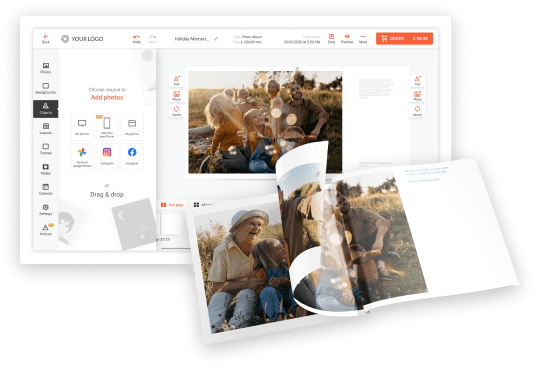
Common queries about photo book design software
How do I make a photo book on my computer?
What is the easiest program to make a photo book?
What is white-label photo book software?
Features of good photo book software
Photos upload
To build personalized photo books, customers use their own photos. Good photo book creator software should provide various options for uploading pictures (e.g., from social media or other devices) and an image organizer. An instant quality checking module is also essential to ensure the maximum printing quality of imported photos.
Easy customization
Most photobook software provides free templates that users can simply fill with their photos. However, if limited layout capabilities hold back your inner creative genius, choose a solution that allows advanced layout modifications. Features like drag and drop make the editing process even more accessible. Besides that, it should be easy to edit many pages, add new images and manage the files.
Simplified photo editing
In addition to page layouts editing, some programs allow basic photo editing. The user can not only play with layouts and pages or place text but can also make minor adjustments to images.
Usability and AI
To create a photo book, users must have a certain amount of free time. Since people don't have enough of it, some photobooks software providers try to make the project creation process less time-consuming. Check out Printbox photobook design software and its advanced tools to learn more.
Font style add text
In addition to the images, users usually want to decorate their photobooks with captions. The ability to add text and select the desired font style or drag and drop it to any spot is thus crucial.
Collaborate with friends and family
Photo books are most often bought as gifts or as keepsakes. Because of that, users often want to work with their relatives or friends to build photo books together. Thanks to features such as transferring images from another device via URL or sending a link to the finished project before ordering, entire families or groups of friends can co-work to create the beautiful design.
What is Printbox?
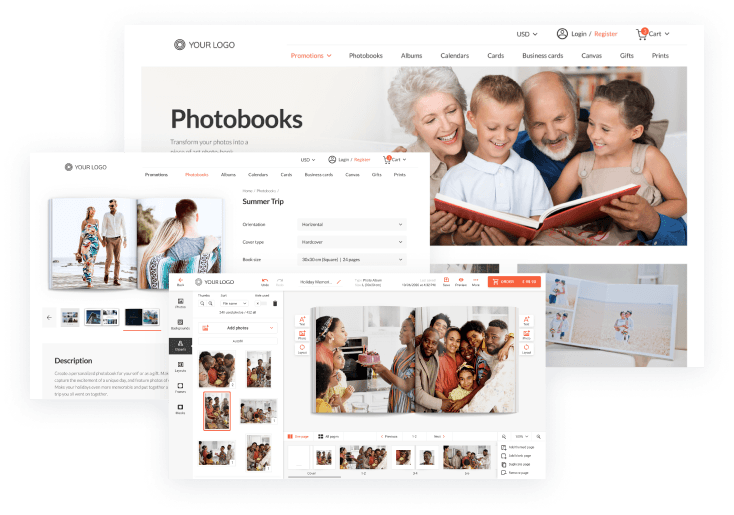
Want to know more about our products?
Production
We have launched stores in more than 50 countries. We have the experience and knowledge you can count on.
Learn more about productionStorefront
Your business needs and requirements were at the very core of product configuration design.
Learn more about storefrontHosting
Store your data with our safe cloud solution. Server and administration costs are included in your Printbox package.
Learn more about hosting