Advanced Editor
Our full-screen editor gives the most creative freedom and functionality to users, making it the top choice for photo books, photo albums, and photo calendars.
Photobooks
Albums
Photo Calendars
Brochures
Board Games

Every project starts with the photos.
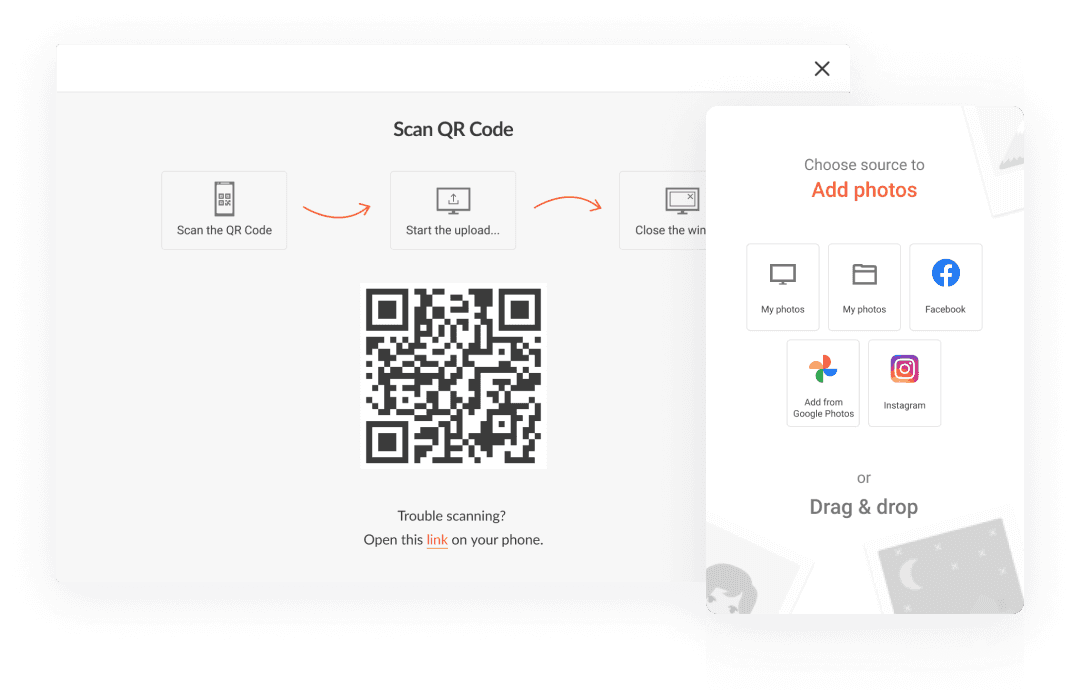
Multidevice photo upload
Using a QR code or unique link, your customers can easily transfer pics between different devices. The photos will be available directly in the open design.
Social media and the cloud
Enable direct upload of photos from Google Photos or social media platforms (Instagram, Facebook) with flawless integration.
User account
Users like to reassess their favorite memories. With My Account, they can easily reuse their photos from previous projects.
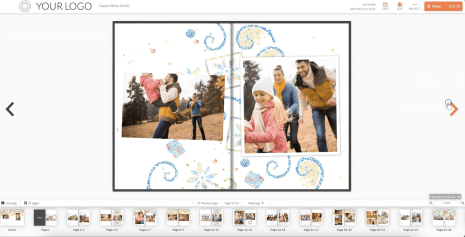
Effortless project creation
The easy and fun design editor runs directly in the browser. Your users will enjoy the functionality that includes:
Text editing
Frames and masks
Layouts editing
Clip art
All-page view
Themes change
Customization-open
Product-friendly
Perfect for photo books and photo calendars, the Advanced Editor can also be adapted for any other photo product you want to sell due to its flexibility.
White-label
Printbox is white-label photo book software, so you can modify the editor’s look to match your brand identity.
Configurable
With a customizable editor menu, you are the one deciding which editing options are the best for your users.
Designed for mobile devices

Smart Creation


High-quality experience
Provide your users with a seamless and fun design experience.
Allow your customers to enter the editor in anonymous mode and without cumbersome registration.
Ensure your customers are pleased with the final product with instant image and design quality checks.
Want to know more about our products?
Smart Creation
Personalization has never been so simple. A beautiful photo book ready to print in no-time. Without the hassle and frustrating photo selection.
Learn more about Smart CreationSimple Editor
Hassle-free ordering, maximizing conversions in simpler products.
Learn more about Simple EditorPrints Editor
Manage hundreds of photos in a layout that is best suited for multiple prints ordering.
Learn more about Prints Editor