Pro editor
Pro editor offers everything that professionals need for their artworks. The most suitable for:
Albums
Photobooks
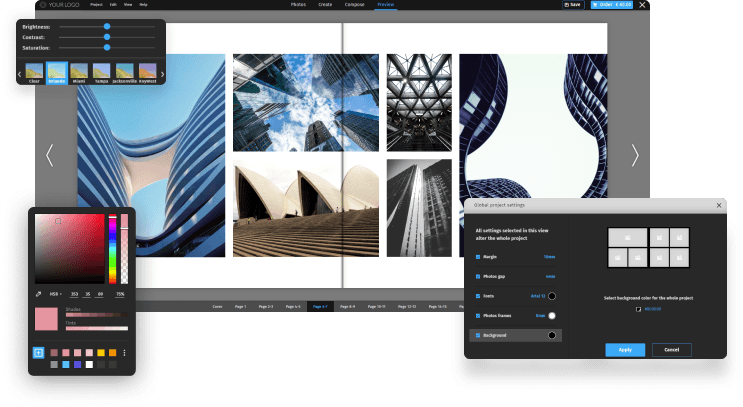
Global project settings
Margins, photo gaps, fonts, frames, and colors set effortlessly for the entire project.
Dark mode
Let your users stay focused on their work for long hours thanks to the dark UI.
Comfortable preview
Handy photo panel to easily preview the complex project.
Autocreation
Save your users time and hassle. Autocreation feature will put photos into pages automatically based on the photo date, place, and content. All the user has to do is to choose the project settings, such as page numbers or photo dense.
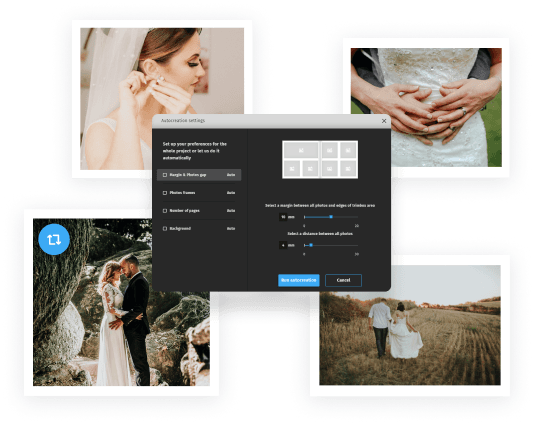
Drag & drop mode
Composing an artwork in the Pro Editor is a delightful experience. Thanks to drag & drop mode and easy layout management your customers don’t struggle with a tool and can stay focused on creating gorgeous photo work.
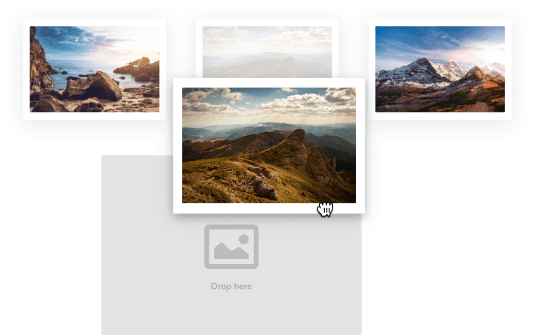
Want to know more about our products?
Advanced editor
Our full screen editor giving the most creative freedom and functionality to users
Learn more about Advanced EditorSimple Editor
Hassle free ordering, maximizing conversions in simpler products.
Lear more about Simple Editor