May passed by under the sign of changes connected with GDPR, but this is not the only thing that we’ve been concentrated on this month. Please find out what new features and updates that are available in the Printbox system.
Take a look at all new features, improvements and bug-fixes that happened in May.
Visual and functional changes
- “My addresses” redesigned and “My orders” updated
We’ve changed the way your customers can view and add addresses in the “My profile” view. We’ve also changed the “Order history’ view.
- Printbox e-commerce design changes
- New panel for address in the e-commerce
- The history of orders in the Printbox e-commerce
- Completely new cart design and checkout process
We’ve create a special checkout page where customers can see ordered products, add and edit shipping addresses, pick delivery method and choose a payment method at once. All on the one page.
- Error and warning translations displayed in the cart
Errors that were displayed in the shopping cart, e.g. for the product validation, can be now translated in the admin panel.
Bleed Changes
- “Show bleeds” option in the admin editor
We’ve added new function from the advanced to the admin editor: “show bleeds”. If you are creating designs in the admin editor, you can do it in a more efficient way for different products when you see bleeds. Now you can set the background from a photo of such size that it ends at the end of the bleed border to produce a book with a complete background (without any white stripes around the edges).
- “Separate_pages” bleeds visualization
Now inner bleeds that don’t take any value from the adjacent slide are also visualized in the editor, so users can see it too. Previously it was visible only for you (as an admin) in renders.
Autofill changes
- Autofill mechanism: pictures order
Now the order from the left photo panel is transferred to the components on the project pages, depending on the selected sorting option. That allows your customers to make photoproduct faster using photos according to selected order.
- Autofill performance optimization
We’ve optimized the autofill operation and image handling in the editor, which should significantly speed up operations performed on multiple images at the same time.
Category changes
- ”Subcategories” and number of products available
From now on you can create “subcategories” in each category, like on the screen below. There is also information (by the category and subcategory) about the number of products available.
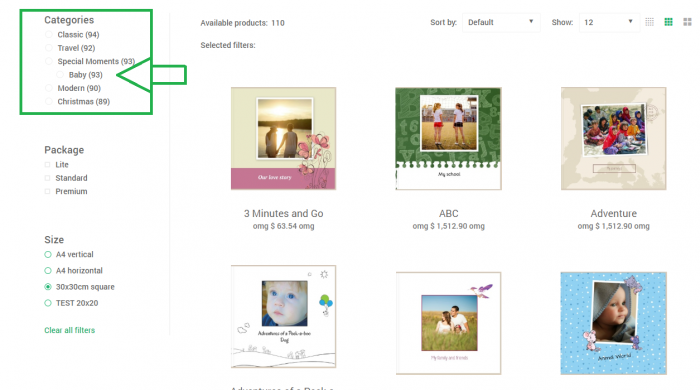
Other changes
- Changing the default size of products on the list
We’ve added a new option to select the size of featured products on the list. This option available in the Product Family configuration; you can now set the initial tile size in the product list step.
- “Name” field in the StepComponents
We’ve added the “Name” field to the components, which makes it easier to group them in steps where you have more components of the same type.
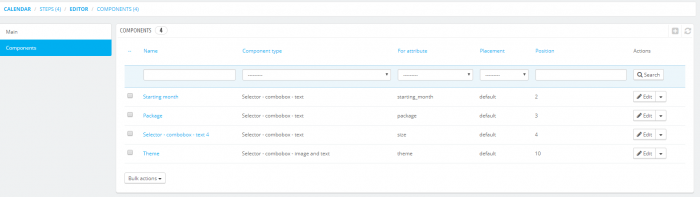
- Fixed bug: “Save override” system – improved
We’ve corrected the process of saving projects, which in very specific cases could have been damaged.
If you need a closer look at any of changes – don’t hesitate to contact me or our anyone from the Printbox team.
Take a look at the live demo HERE and test our online editor yourself (and let us know what you think!).
See you next month!







