November is over, Santa Claus’s elves started preparing photo gifts for you and your customers and the Printbox team brings you one of the last Change Logs of 2017. Let’s see what’s new in our system. This time a lot of technical stuff.
Take a look at the changes!
Front-end and Editor Changes
- We’ve optimized the calendar editor, so to make a powerful one-page calendar with 12 months on one slide. Now Printbox can easily handle that number of components on one page.
- The system is displaying the component size in millimetres when transforming it in the advanced editor (in the admin panel).
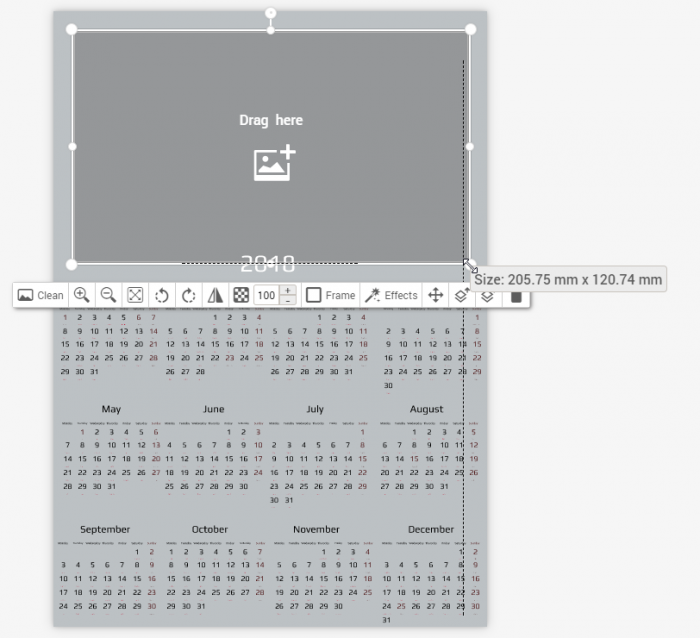
- We’ve added additional positioning options for text in the calendar grid: margins, padding, etc.
Take a look at the video:
- We’ve optimized the thumbnail size in the product list, so that the size is adapted to the actually needed one. This gives us thumbnails 5 times smaller than on average. This way we’ve reduced the size of the total number of photos that must be downloaded to view the list of products from 1065kB to 211kB (within the list of products with 12 thumbnails).
- We’ve added information about real fonts used (not all assigned) when saving a theme.
- We’ve improved pasting / cutting support in text fields. Now this interaction is very consistent and intuitive.
Backend changes
- We’ve added a driver in the config to render the half of the first slide as the last slide. This feature is useful for “split” calendars when the end of the PDF should be the “back” of the cover.
- We’ve added the ability to define keys to social media integration per store, so each store (brand) can have their own settings for external, social photo source.
- We’ve added a possibility to separate the language of editor’s interface from the language of the content, so you can save the calendar design in the admin editor (for example the interface language in English and the calendar in German) without disrupting the project.
- Photos uploaded in the admin editor (by the Administrator) to the project are now properly assigned to the owner of this project (to the end user).
- We’ve resolved the problem of uploading a photo while logging in. Sometimes in specific cases when the upload process was in progress and the user logged in, the image that was uploaded during the upload was not properly assigned to this user, causing problems in the editor and renderer.
- We made it possible to change the workspace from outside the editor. This way user who unconsciously changed something in the project (for example changed the workspace from vertical to horizontal orientation), have to open this project and see if everything is ok. We are protecting users from ordering incorrect projects and printers from complaints.
E-commerce changes
- We’ve accelerated the operation of the cart. Previously opening the cart took 0,15s * n (where n is the number of projects in the cart), now, regardless of the number of projects, it is about ~ 0,1.s.
- We’ve significantly shortened loading time of the order view in the PrestaShop back-office, previously there were 6 * n requests (where n is the number of projects in order), now there is one request.
- We’ve added detailed information to cart about project remarks (for example project validation was not triggered and order could not be processed). Previously there was no information what happened, and now the store shows the message to the end user.
- We’ve done some discount changes and optimizations. From now on one discount can be added multiple times to the shopping cart using different codes – it is useful when someone on a Groupon buys several vouchers for the same product.
Discounts can be set for the interval of quantity of products under conditions (from X to Y). This means that you can make a discount when there are from 7 to 15 products in the cart that meet certain conditions (previously only “from”).
If you need a closer look at any of changes – don’t hesitate to contact me or our support team.
Take a look at the live demo HERE and test our online editor yourself (and let us know what you think!).
See you next month!




