While Summer is slowly fading away, our team is working actively on new interesting functionalities, and, what is more, we have just started huge preparations for the upcoming holiday season!
Take a look at features we prepared for you along with important bugfixes in September.
Keyboard support in combo boxes
Since now, there is a possibility to type text, for instance, font name, in a combo box. The Editor itself will suggest available values to choose from.
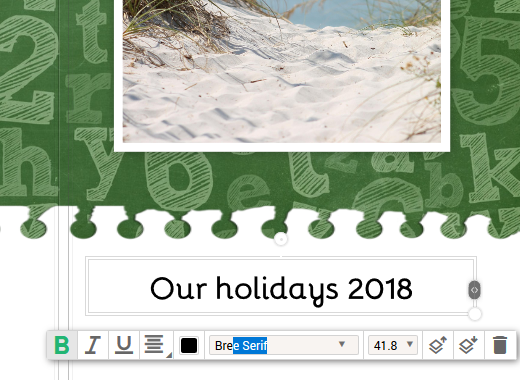
Alt + scroll Mozilla Firefox shortcut
Shortcut Alt + scroll in the Mozilla Firefox browser is used for handling browsing history (Back/Forward). We have added a workaround, which allows using this shortcut in the Printbox Editor for zooming in or out the project, just like in other browsers.
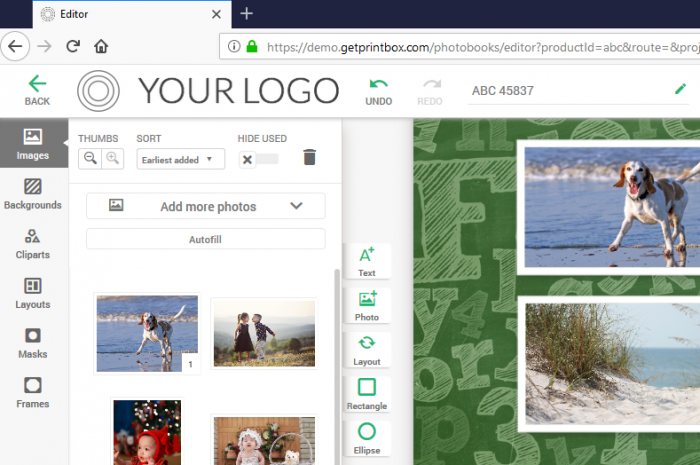
Changed way of applying layouts
After this month’s upgrade, the way layouts are applied to the project is achieved through Drag&Drop feature from the left panel, which corresponds nicely with the application of backgrounds and other assets in the Editor.

Improved component rotation
We are happy to present an upgraded way of component rotation. Now, around each component’s corner, a special area can be found, where you can grab it and rotate easily. In this specific field, a cursor will change into a rounded arrow, suggesting rotation.
We also removed an inefficient rotation handler from the top of the component.
New, enhanced version of this feature provides easier and more convenient work with components, especially those located partly outside the trim box area.
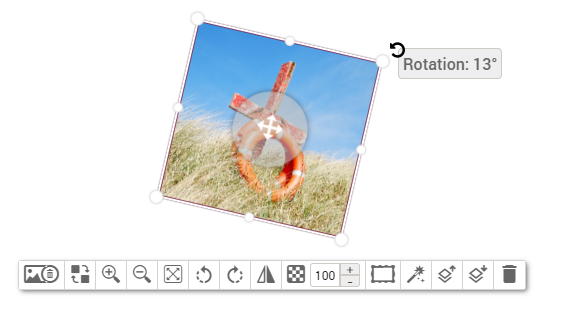
Quantized spine
Some of our customers were asking for this feature, and here it is.
In the Cover workspace, now you can choose a new type of a spine – quantized. This kind of spine can be used if you want to have a fixed, constant spine width for specific page ranges in the book.
The quantized spine can be set in a new workspace, which is not in use in any other project.
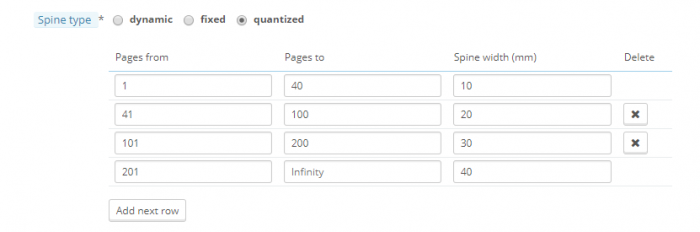
Voucher list table in the Customers section
In the Administration Panel in Customers section now you can find a table with a list of every Voucher assigned to a particular customer.
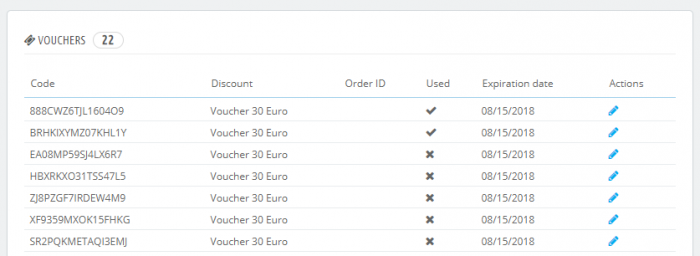
If you need a closer look at any of changes – don’t hesitate to contact me or our anyone from the Printbox team.
Take a look at the live demo HERE and test our online editor yourself (and let us know what you think!).
See you next month!




