While the process of designing photo products might seem easy to you, it may be a very different experience for people visiting your website. If you don’t provide them with the help they need, you stand to lose customers. So, what can you do to help them design their products?
Even if your photo product editor seems simple and easy to use for you, it might not be the same case for someone completely new to the experience. This is especially true when you’re using an older editor which is not up to date with modern web design standards.
Yet an easy, pleasant experience is vital to the wellbeing of your business. As Bain Insights at Forbes state, “If the online design process is too complicated, difficult on unattractive, many potential shoppers will be turned off”.
In other words, some customers need a little help now and then. If you find users are leaving the design process without making an order, this could indicate they are having issues with your editor. Perhaps it is too difficult for them to use, has an unattractive design process or both.
The first thing you can do to help your customers is to offer an editor that is as easy as possible to use. It doesn’t matter if your existing software has a tutorial: you will lose business to competitors that have a far superior editor.
However, if you’ve already got your software covered, or you already have plans to update it to something more modern, here are a few more things you can do to help your customers.
1. Text Instructions & Photos
If you’re going to create a tutorial, this is the easiest and fastest way to do so. With a little free time, as well as a screen capturing plugin for your browser, you can create a guide going through each stage of the design process.
Alternatively, you could also try a Questions & Answers approach. This can include questions such as “How can I add clipart to my design?” or “How can I upload photos from Instagram?” that directly anticipate and resolve your customers’ needs.
Whichever option you choose, be sure to keep your text short and use screenshots where possible. Show, don’t tell. To make it more interesting, you can also create infographics. There are many web applications that provide pre-built designs or templates, so you can just add your own words and images.
2. GIFs
When it comes to showing users how to do something, GIFs are more engaging and perform better than simple text and photos. They might seem more difficult at first, but creating GIFs is just as easy as taking screenshots.
Most screen capturing plugins, as mentioned earlier, have a feature that enables you to make videos. They don’t all let you save in a .gif format, but you can always convert these files online (such as from here) and the process takes seconds.
When making GIFs, be sure to keep them short and to the point. Don’t over do it. It’s best to show your users maybe one or two features at a time.
Here are some useful examples:
How to start creating a photobook
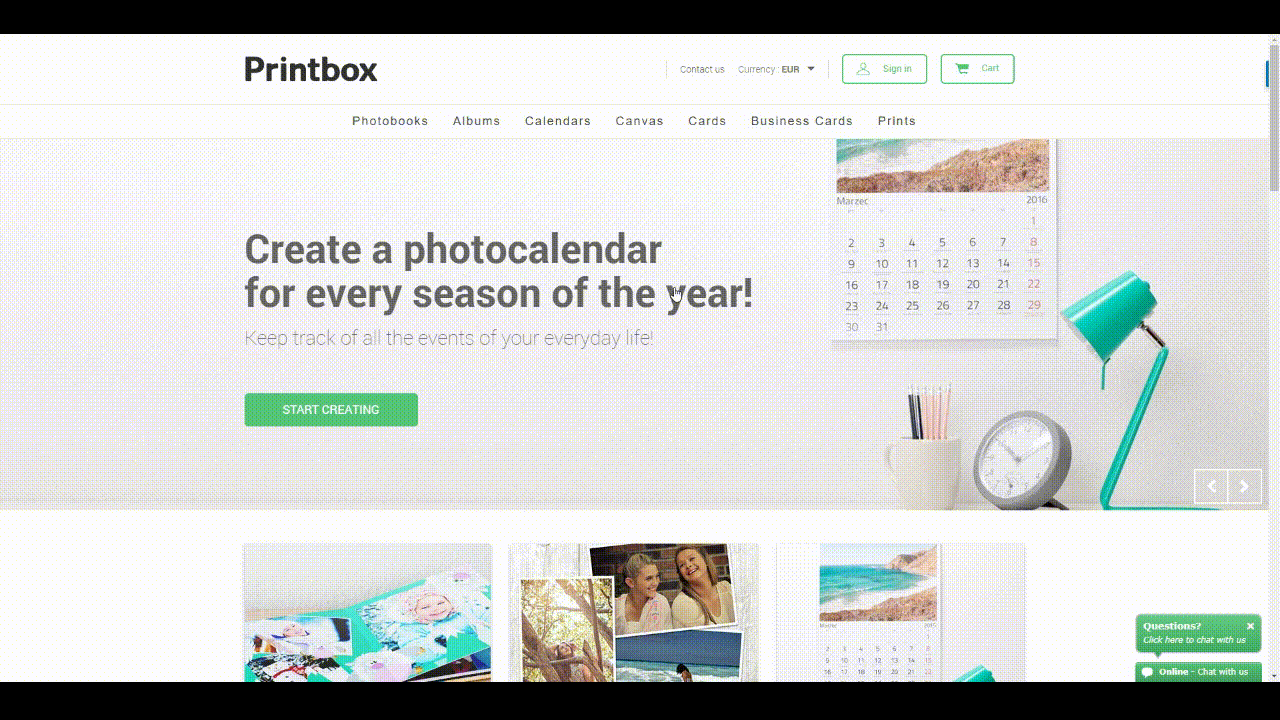
How to add photos and clipart
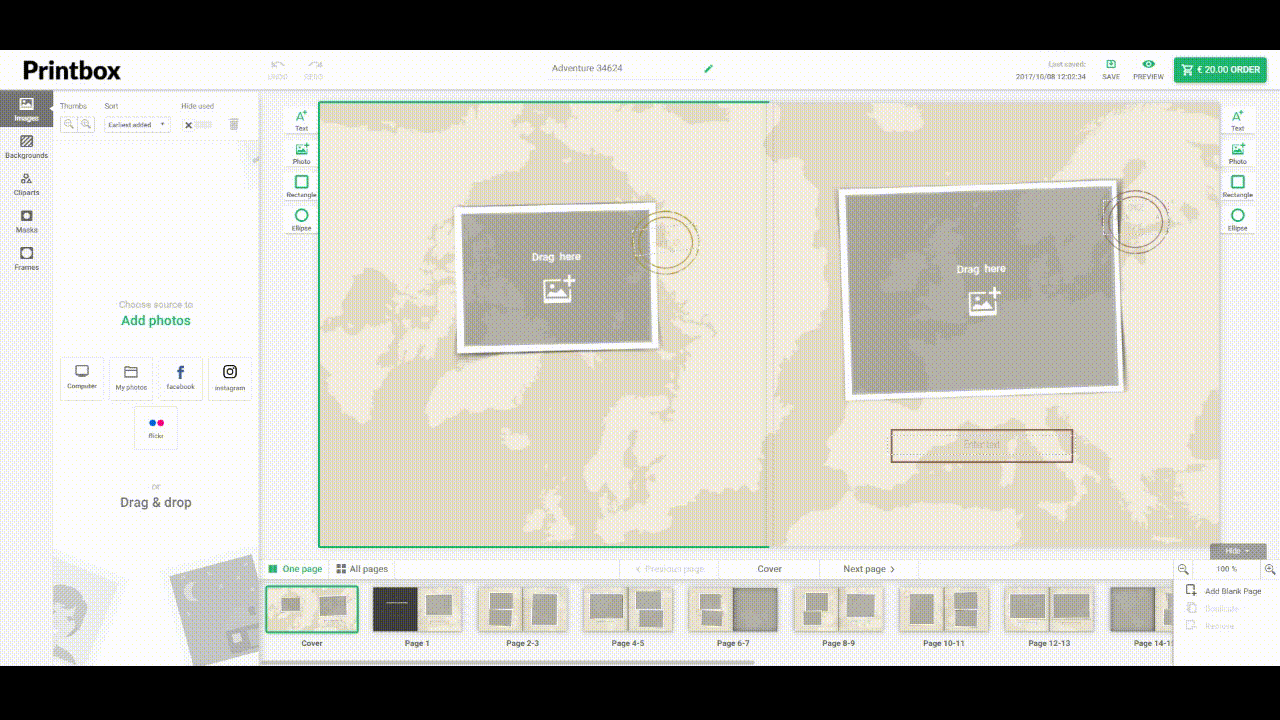
3. Videos
Like GIFs and images, videos are another great visual way to guide your customers. If you choose this option, there are a few methods at your disposal. Again, screen capturing can be very useful. You can use the captured footage, combined with a voiceover, to make a tutorial or guide video that both shows and describes all the required actions a user may need to take.
Make sure you prepare a script and keep your video short, without any unnecessary, additional content. Alternatively, if you don’t want to add your voice, you can still record your actions and add text descriptions through video editing software.
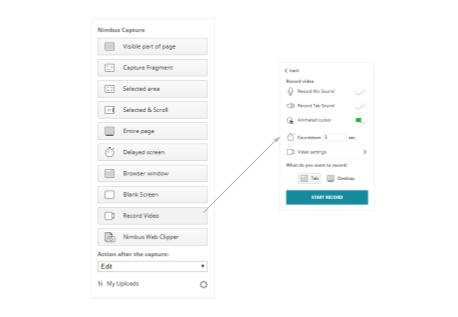
Screenshot: Nimbus Capture Plugin
https://www.youtube.com/watch?v=B1TonYYGugo
4. Live Web Chat
By installing a live chat plugin on your website, users can directly ask you questions, which you can answer in real time. This quick service can be a key factor for a customer deciding whether to stay on your site or seek another business.
Customers can sometimes be lazy and unwilling to find answers for themselves, so providing them with a possibility to ask you anything that is on their mind, alongside the ability to receive near-instant answers, can be highly beneficial. Most chat services offer a free test period, so you can easily test this service to see if it works for your business.
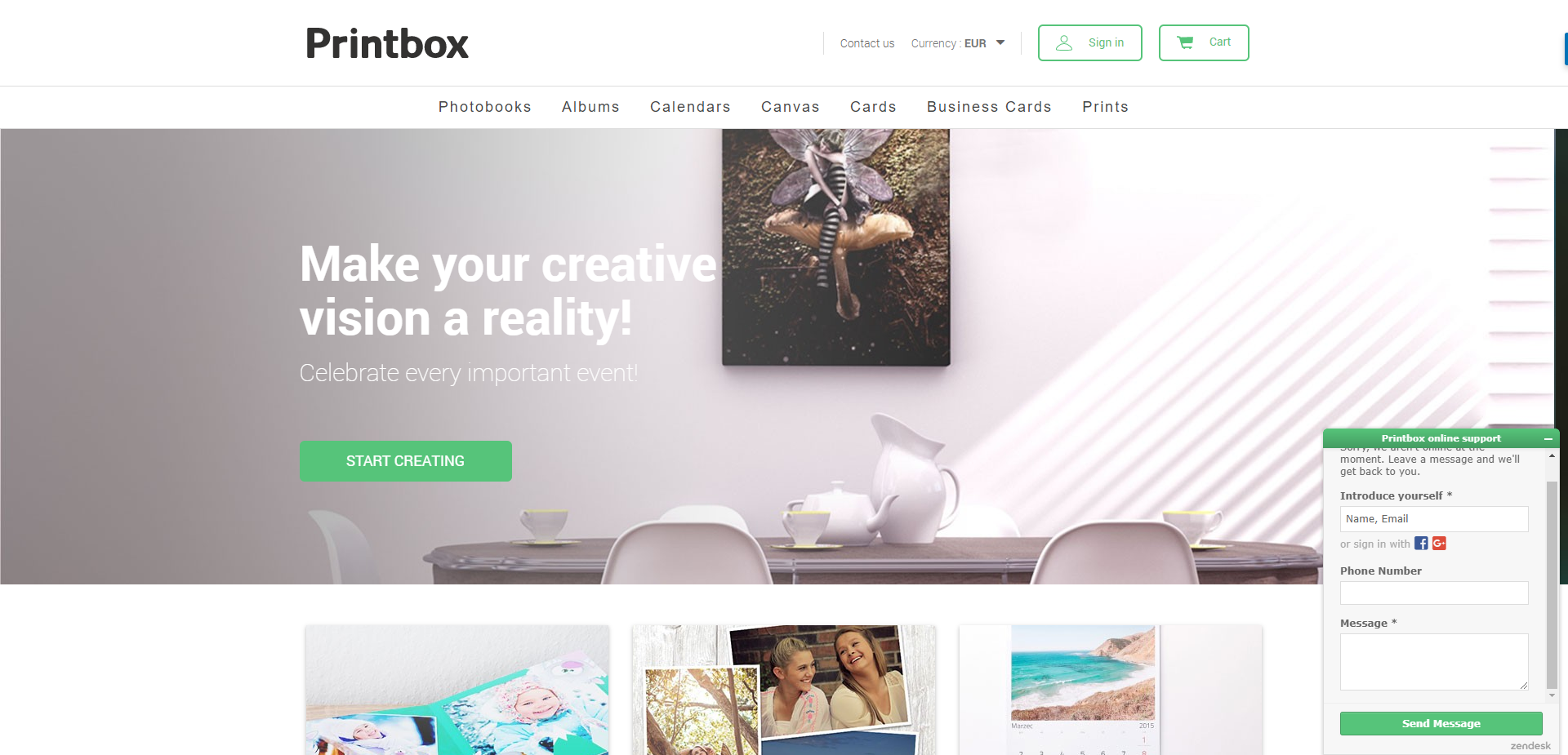
5. Guides or Tooltips
Sometimes the best way to help someone is to have tips and guides as they’re doing it. Pop-up windows and balloons could introduce users to the editor’s features while they’re using the software directly. This way, users can hands-on experience with the product. Of course, there should also be a way to turn this off, too. Returning users might not need any help, after all!
While you should always be able to “give your customers a hand” in the design process, you shouldn’t have to do it too frequently. At the end of the day, an editor that is easy to use and visually appealing will give you a competitive edge. Customers will want to use it and the experience will ensure they don’t have any problems.
You can check out how easy Printbox’s software is in our demo.




