Driving massive traffic to your photo products store is great, but do you know what’s even better? Getting the best value possible from individual transactions.
Too many companies focus all their attention and budget on attracting new clients rather than looking for ways to maximize the value of those who have already decided to buy.
To take advantage of this dependency and increase the revenue of your business, you can implement strategies like upselling. Keep reading to find out what upselling is and how to apply it in your photo products e-commerce.
What is upselling?
Upselling is a technique of persuading customers to buy either the same product with additional features or a more expensive, premium version of the item they chose primarily. For example, when your customer starts designing the basic version of the photo book, you can offer them higher-quality paper and hardcover.
This strategy can help you raise customer satisfaction and promote premium photo products or exclusive finishing touches. A client who prepares their project puts a lot of creative work into it, often designing a photo product as a gift for someone. By using upselling, you can give your customer the feeling of offering a higher quality item. And, what’s even more crucial, it will lead to the increased order value.
Upselling is sometimes confused with another technique of boosting revenue, which is cross-selling. Cross-selling and upselling are similar in that they focus on providing additional value to customers instead of limiting them to already-encountered products.
However, cross-selling consists of recommending products that meet additional, complementary needs that are not met by the item initially selected by the customer.

Why is upselling profitable?
Implementing product upsells on your photo products e-commerce can bring you tangible business benefits, which include:
1. Higher average order value
The average order value is your store’s total revenue divided by the total number of orders. The upselling technique helps convince customers to spend more money on their current orders, for example, by choosing premium paper. This will give you a higher AOV without additional marketing efforts.
2. Increased customer retention
If the upselling service is satisfactory, as the customer receives a product of even higher quality than initially expected, there is a good chance that they will return to your store and spread the word about your brand.
3. Opportunity to promote premium products or finishing touches
Upselling is an excellent way to introduce your customers to higher-margin products or items’ versions they didn’t know you were offering.
Do you have unique cover fabrics or exclusive textured paper in your assortment? This can be very valuable information for customers who are currently designing their precious photo book. An appropriate message displayed in the editor will be the best solution to convey it.

Printbox approach to upsell photo products
Before designing an Upselling solution for Printbox customers, we conducted a comprehensive market analysis, identifying the most popular ways to increase the cart’s value.
The most common methods of upselling in the photo products design software are:
- setting an additional step between the editor and the shopping cart
- generating a pop up when a user tries to move to the cart after leaving the editor
- creating a separate step in product configuration before the editor
- placing upselling directly in the editor as the first step before starting a product creation.
Considering all the analyzed factors, we have included the Upselling feature inside the editor, which appears at the end of the user design process.
Successful upselling is all about timing. Our solution aims to attract buyers with additional offers during the creation process without disrupting their workflow and overall experience. Once a project is completed, a user, who has spent time and effort creating it, is proud of their work and may be more willing to pay more for an even better result.
What’s more, users in the editor are more focused and pay more attention to the appearing messages. In the following stages, they may experience the banner blindness and miss the note about the possible upgrade.
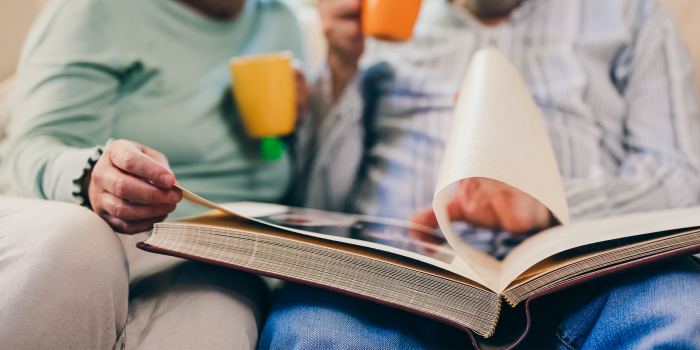
Our priority was that Printbox customers would have complete flexibility in establishing Upselling rules and using them with every project’s parameter and attribute. Thanks to putting the Upselling in the editor, a user will instantly preview the final product’s upgraded version – which is especially important, for example, when changing the size.
To revise our hypotheses, we analyzed the results of 3 of our customers who used upselling from October 2021 to January 2022. The results show that an average of 17% of users, who displayed an upselling pop-up, accepted it. This means that almost every fifth product was sold at a price higher than the customer initially planned to spend on it.
What is worth upselling in the photo products store?
Printbox individual clients make it possible for their users to upgrade various attributes and parameters of photo products. The most popular are:
- Paper – is the attribute most often chosen by customers and the most willingly accepted by end-users. During our analysis, we found out that almost 19% of buyers who displayed the upselling pop-up chose premium paper.
- Binding – the appearance of the photo book cover and the method of binding is another element where you can encourage the customer to choose the high-end option. You can convince them that the premium version will provide greater durability and preservation of the photo artwork for years.
- Extras, such as gift wrapping – this option is desirable for users preparing their project to donate it to someone. A few clicks are enough to get a personalized gift, which a person can donate to someone without additional effort.
- Size – resizing is the most affecting kind of upselling as it causes significant changes to the appearance of the original product in the editor. By placing the upsell in the tool, users can see exactly how their project would look in a larger format.
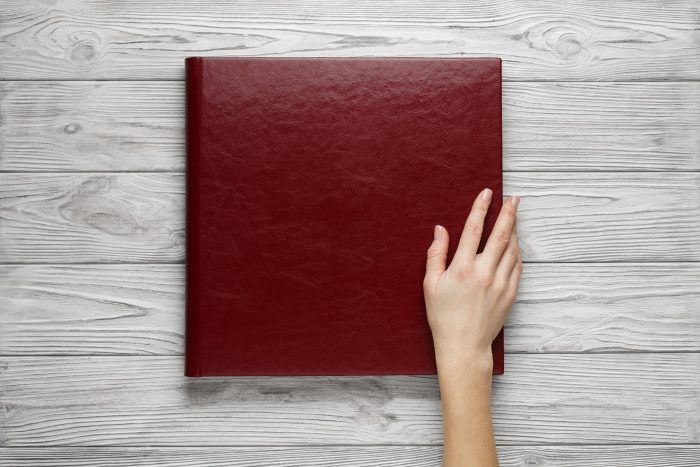
Takeaways on upselling in practice
Well-conducted upselling will make buyers feel that they are making a good deal and help you with generating more revenue, better retention, and lower churn. Keep these tips in mind for joint success:
1. Research which items in your assortment could make an excellent upselling deal. Perhaps there are premium add-ons or product types that customers value well but often overlook when selecting product properties.
2. Test various options and select different upselling configurations to check what customers like the most.
3. Provide comprehensive visual information to facilitate users’ decision-making process and make it more likely that they’ll book a deal.
4. Although the primary motivation for upselling is higher sales, you should always consider the customer experience when designing upsell opportunities. Try not to overdo it with too many customer-facing messages. Our recommendation is a maximum of 3 upselling pop-ups.
5. Make sure your recommendations are set up correctly. You don’t want to recommend hardcover to someone if they’ve already chosen this option, right? The appropriate software settings should help you with this.




