QR code uploader is ahead of the Google Photos usage in Printbox editors
The photo printing industry requires constant keeping up with the technological pace and changing habits of users. Our overriding goal was to facilitate the design process and minimize the time it takes to purchase.
After conducting a comprehensive analysis of trends, performance and user experience, our team proposed a new way of cross-channel photo products’ creation through a QR code uploader. In this post, we present the details of this feature and the results obtained by our clients in the first months of its application.
Challenge: hassle-free photo upload between devices
Smartphones have completely changed people’s photo-taking habits, especially as cameras are always at hand. As the number of smartphones surged in 2010, people took over 8.6 trillion photos – which is over 7 times as many photos as in a decade ago. According to Rise Above Research, in 2021, smartphones accounted for 90% of the pictures taken. This percentage is expected to increase to 94% in 2026.
Thus, the challenge is that most user photos are stored on the phone but designing and ordering are more convenient on the desktop.
We had to enable the user to quickly transfer photos from the phone to the computer without leaving the editor. Importantly, we wanted it to be done without the need to download the application, additional login or the risk of losing the project.
Solution: photo transfer via QR code
QR code uploader was introduced by Printbox in November 2021, initially in the Advanced Editor. We’ve added this feature to the previously available options for uploading photos – from a computer, via My photos, Google Photos or Facebook.
The general idea was simple – by scanning QR codes, the end-user can upload photos to the creation tool directly from their mobile or any other device. If for some reason, the user cannot use the code scanning feature or wants another person to be able to upload photos to the project, they can do so via the link. The URL for the image upload can be shared with multiple users.
What’s crucial, the QR code uploader is now available in all Printbox editors.
Results: QR code uploader surpassed the popularity of using Google Photos
Several months of tests conducted directly with our clients gave us valuable insight and conclusions for further improvements. Here are the most interesting observations:
1. QR code upload is ahead of use than Google Photos
Although most customers still mainly use images stored on the computer, the number of pictures from other sources to use in the project increases. This disproportion may be a matter of habit, or people are still concerned that transferring photos between devices is too complicated.
However, during the testing, it was found that our newly released QR code uploader was ahead of the Google Photos usage ranking.
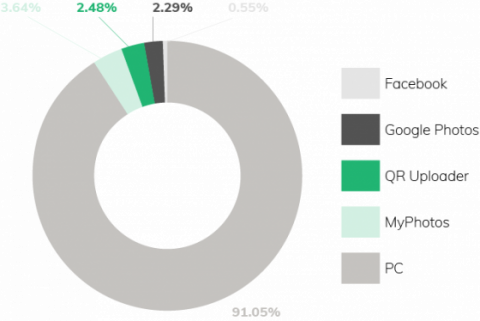
2. QR code is way more popular than URL uploader
In 94,89% of projects, clients used the feature of uploading photos via a QR code and only in 5,11% of cases, users preferred sending pictures via a link.
From a business point of view, this is crucial news – the vast majority of customers have devices that enable QR code scanning and can use them. Therefore, it could potentially be a new product feature or communication channel.
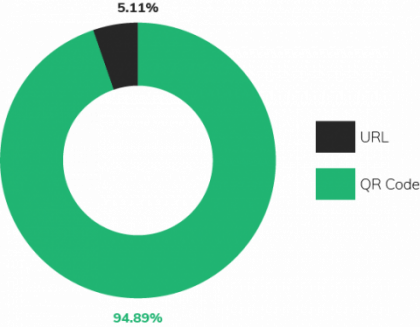
3. Every 10th project designed in Printbox editors (in customer stores with this function activated) are created with the use of a QR code uploader
The new function arouses the interest of users. From the moment it was launched in the stores of selected customers, 10.48% of projects contained photos sent via QR. The result for photo books is over 7%.
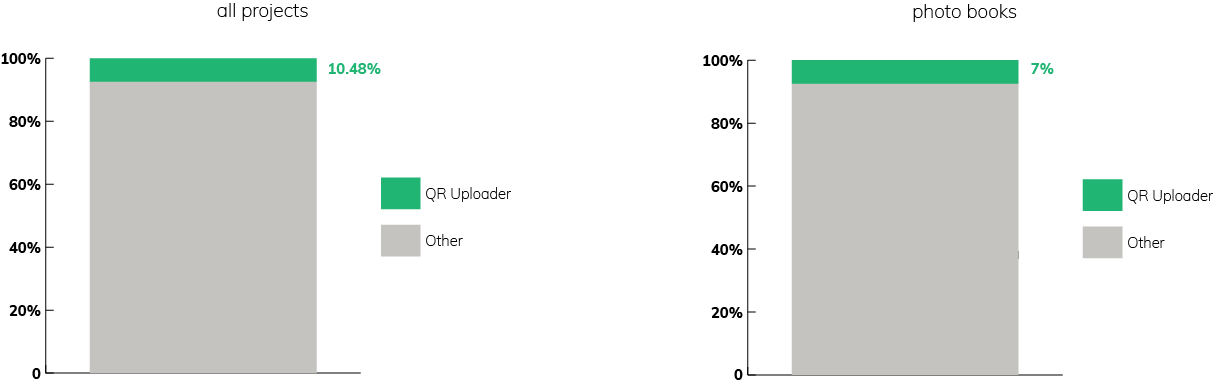
4. The number of photos shared via QR code is growing
Conducting our analysis in January, we noticed that customers added an average of 25 photos to the project via a QR code uploader. In March 2022, that number had risen to 31.

Conclusions
If you offer photo products printing services, a QR code uploader is a little tip that can add some spice to the design process in the eyes of your customers. They don’t have to switch between devices to have all the photos they want to put in the project in one place. By default, it’s a mobile-friendly tool, which nowadays is a boon to the business.
If you have questions about implementing a QR code uploader, don’t hesitate to contact our Sales Team via the form on the contact page.




