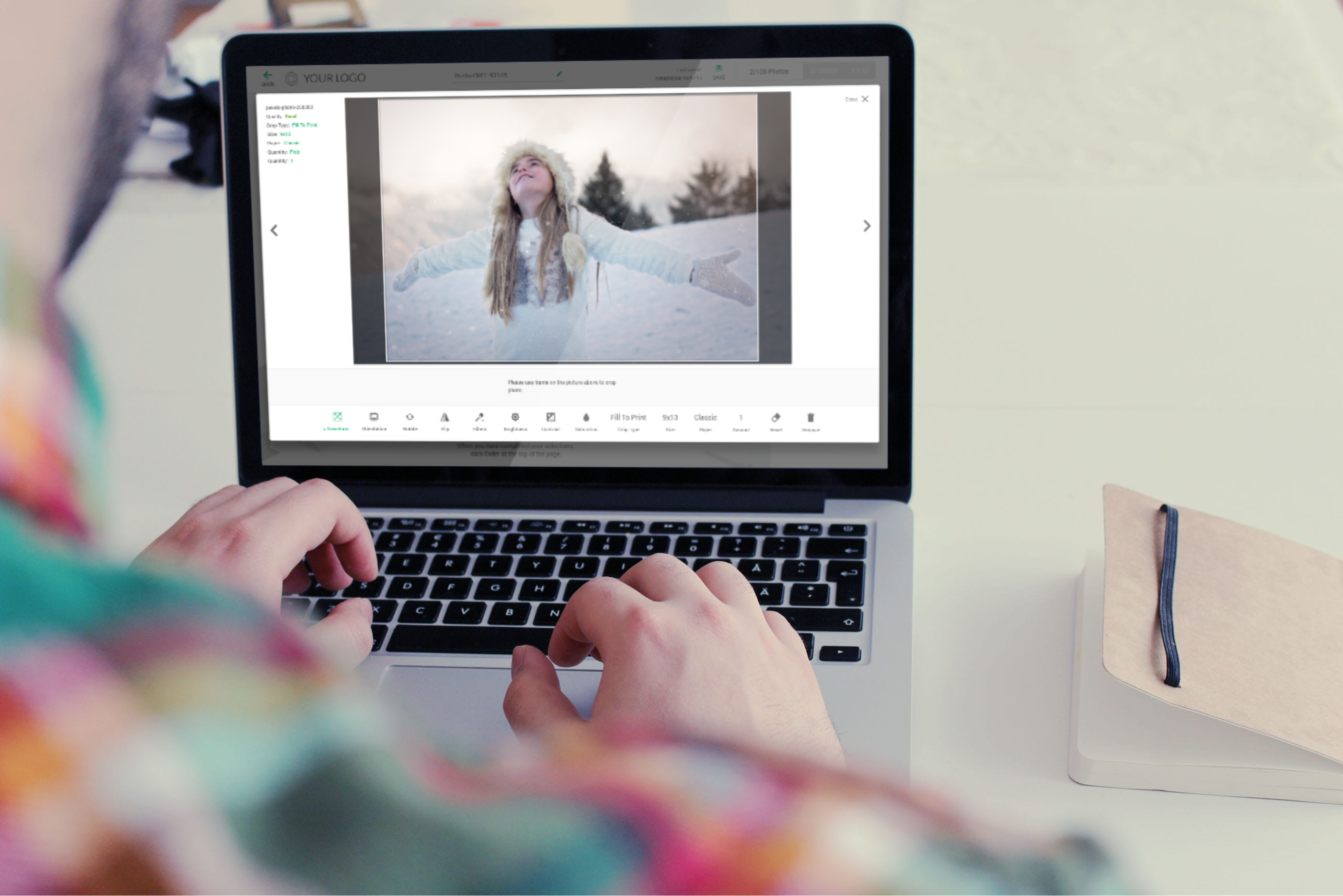The beginning of the year seemed calm at first. But as you can see from the list below, we really started up, adding a lot of interesting new options.
Take a look at all new features, improvements and bug-fixes that happened in February.
New features
- From now on you can set the e-mail with the discount code.
We’ve added the possibility to send an e-mail to the user with the voucher code immediately after the purchase. This option will be available to set in the admin panel.
- Changing the value in the cart forces the end user to check the project before buying it.
You can set the option to change the attribute in the cart from the admin panel. If the given attribute affects parameters important for the editor (like size, theme), the end user before buying it will be notified to check if the project is ok. If the project is not validated – there is no possibility to finish the buying process. This option prevents from complaints.
Take a look at the video:
- The maintenance mode is activated automatically during the upgrade.
This feature will appear during next upgrade. It looks like this:

This page will appear for a few minutes during the upgrade. All addresses from a given domain will display this page. The message will be the same as on the picture, only with your logo (and yes, you can translate it).
- The advanced editor from now on can be personalized to products other than books and calendars
This feature is revolutionary! From now on you can set in the administration panel the appearance of some elements, like slide navigation, thumbnail bar display, and controls to access the one page / all pages view.

- Blocking text filed options in the admin panel
From now on there is an option to block the possibility of editing text fields in the editor. Of course, this still allows users to add custom texts, but they won’t be able to change the style or the size of the font (so not to spoil the general feel and look of designs).
- Controlling displayed attributes in the prints editor, exclusions
We’ve added the possibility to control the display of attribute values in the prints editor, depending on whether a different attribute value is available. For example, in prints size 6×8, we have x and y paper, and only those are displayed, and in the 4×10 size we have x, z, q paper and only these are displayed in the shop.
- We’ve added a possibility to hide the default skin in the photobook editor.
This feature allows you to create different types of books (for example with a spiral binding -> it affects the block skin).
- Redesign of the single-print view in the prints editor
This is completely NEW and amazing. Take a look at the new way of editing prints in the editor. I’m sure you will love this too.
Take a look:
- New “help” link in the advanced editor menu in the “More” option
There is a new option in the Config tab in the administration panel. If you enter a link in the advanced editor product family, there will be an additional link to Help in the “More” menu in the editor. It will redirect your customer to the selected page. This is to be set in the admin panel, and we can help you to set it.
See the video below:
Improvements
- Improved Discounts
Many changes regarding both discounts admin panel usability and its new and improved functionalities i.e. allowing to duplicate vouchers, introducing new “Require all Condition Sets” checkbox and adding the option to use the Voucher not only by its owner.
- Optimization of the price import in the admin panel.
We’ve optimized the process of importing prices in the Prices tab for the particular Product Family from the CSV file. From now on you can import many more items in the shortest time and without the risk of error.
- Operations optimization of in the cart
Now every change in the cart is faster and more efficient (e.g. changing the number of products, removing the product).
Mobile fixes and improvements
- Responsive view of the „My projects” list
We’ve redesigned the view of the „My projects” tab, so to be more mobile-friendly and display project better in smaller resolutions and on mobile devices.
See the video below:
- We’ve added the possibility to change the value of attributes in a mobile version of the prints editor.
This feature is important, as the mobile version of the prints editor is now flexible when it comes to displaying different attributes and it’s fully configurable. Previously, it was set “rigidly”. Options are available to modify in the admin panel.
Bug fixes
We’ve fixed a lot of bugs, like:
- Disappearing translations from the editor translations.
- Last saved time on the admin list shows ‘None’.
- Error when inserting 2 layers of visualization simultaneously in the project visualizations.
- After hiding notifications, you could still see the number of notifications in the notices tab.
If you need a closer look at any of changes – don’t hesitate to contact me or our anyone from the Printbox team.
Take a look at the live demo HERE and test our online editor yourself (and let us know what you think!).
See you next month!